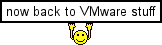https://www.youtube.com/watch?v=o0PhLmV3S7o hat geschrieben:Published on Oct 9, 2012
Please read:
This video shows how to get windows 95 fully working in VMWare products. To reach the sound tutorial, got to the 14th minute in the video. To reach the internet tutorial, go to the 26th minute.
Important info:
1) When you get to the xcopy command in MS-DOS prompt before windows 95 setup, be sure not to skip it. Skipping this step will result in problems later through installation, in where (most likely) Windows 95 will not recognize your cd or floppy, and you will have to install those particular files from the hard drive, which is where you copy the cd files to.
2) Be sure to back up your virtual machine after each tutorial. Windows 95 is not a very stable OS, and especially not to current standards. You may end up in receiving a windows protection error if you mess something up, in which you will be unable to start windows 95.
3) when installing the extra windows 95 sound effects, make sure not to install anything else, installing everything has resulted in the windows protection error i explained above. Also the error may have just been an issue with VMWare player, however, i am not sure.
4) When downloading the sound driver, be sure not to get the one from Creative's website, the one on their website only works on Windows 98. To get the 95 one, I would recommend the CNET one that i used, just remember to uncheck all the boxes and decline all of their attempts to install other useless stuff on you're computer that you do not want.
General Troubleshooting:
1) When installing the graphics driver manually, if you encounter an error stating that your C: drive is not accessible, try to close all of your windows (not notepad), and reopen the display item in the control panel and try again.
2) If windows 95 fails to boot, make sure you do not give it more than 512mb of RAM, giving it more will make it fail to boot properly.
3) if you are using a cd for the install, and the virtual machine is not detecting your cd on startup, remember that windows 95 cd's are not bootable, and you must download a boot floppy to use for the pre-installation setup, as well as to read the cd rom. These can usually be found at allbootdisks.com, or bootdisk.com.
4) If Windows 95 fails to install VMWare tools, be sure that the OS is up to date, if it is not, you can download the updates from the internet on the host OS, and mount your virtual disk for Windows 95 to place them on the Windows 95 desktop.
Please note:
1) In this tutorial, i use a Windows 95 cd rom. If you have the floppy disk version, be sure to modify what you do in order confiscate for the different installation methods.
2) I took out the activation part of the video, so if your copy of windows 95 requires a key, you must find it yourself.
3) In this video, i reference other videos that do not exist. This is because i decided just to integrate the 3 tutorials into 1 video, so when I tell you to reference another video, just ignore it and keep watching.
4) Sorry about the frames per second counter in the corner. It's a fraps thing, it helped me know when i was recording so i didn't screw up, but I did not think it would actually appear in the video.
Thats about it, I realize this is a lot of work to get this running, but if you want to play MS-DOS games, or you just like playing around with old OSes, it might be worth it.