ich will meinen vmx-builder sowie den flatmaker auf Linux portieren.
Ich habe keine Ahnung von bash.
Ich habe keine Zeit ganz von unten anzufangen.
Ich brauche deshalb einen kleinen kick-start von euch.
Folgendes wird gebraucht:
Eine bash-echo arie die etwa so ein Bild erzeugt:
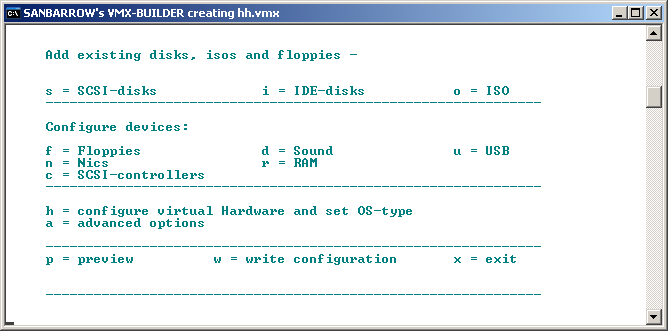
und je nach Auswahl eine kleine Text -Datei a la
ethernet0-options.vmx-part in einen temporaeren Ordner schreibt.
Am Schluss wird aus vielen kleinen Text-broeckchen die fertige VMX erstellt.
Brutal simpel - fast schon stumpf - aber gut:
Guckt euch mal meine batch an und schreibt mir einmal die 40 -100 Zeilen fuer ein Beispiel-parameter.
Ich habe es bis jetzt immer mit Bitten probiert - hat nie was gefruchtet.
Deshalb probier ich es jetzt mal als Befehl:
LINUX-KENNER ICH BRAUCHE DIESE PAAR BROCKEN BASH BIS SONNTAG - DAS IST EIN BEFEHL !!!!!!!!!!!!!!!!!!
Leute - das Know-How ist da - mit ein wenig Hilfe in Linux-scripts kann ich / koennen wir bessere VMs bauen - als das GUI erlaubt.
Flatmaker - ich brauche ebenso fuer die Diskerstellung per script ein Linuxanalog zu contig.exe - dd oder gibt es besseres ???
Lasst mich nicht haengen - es kommt allen zugute.
Ulli
