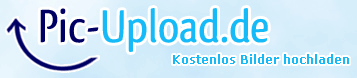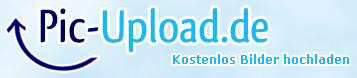eth0 verschwindet in Debian VMware
Verfasst: 29.06.2007, 17:06
Hallo zusammen
Kennt jemand das Problem bei Debian-40r0 in VMWARE.
Manchmal wenn man die VMware virtuell ausschaltet,
(Also shutdown -h now und erneutes einschalten)
verschwindet einfach eth0, obwohl der Netzweradapter in VMware
noch immer auf Connected und Bridged steht.
Man kann ihn irgendwie auch nicht mehr aktivieren,
denn bei der Eingabe von: ifconfig eth0 dynamic up
erscheint:
eth0: ERROR while getting interface flags: Kein passendes Gerät gefunden
Wenn man allerdings den Bootschirm mit folgendem Kommando absucht:
dmesg | grep eth
erscheint:
eth0: registered as PCnet/PCI II 79C970A
Seltsam, denn auch ein neustarten mit
/etc/init.d/networking restart
hilft nichts.
Mit ifconfig -a findet man jedoch heraus, dass jetzt eth1
vorhanden ist. Warum auch immer!
Aber okay, dann versuchte ich eben diesen mit
ifconfig eth1 dynamic up
zu aktivieren.
Aber dieser holt sich nie eine DHCP Adresse und beim Neustart
verschwindet er auch immer wieder,
obwohl ich dann auch die /etc/network/interfaces
auf eth1 angepasst habe
Dieses Problem habe ich nun schon bereits auf 3 verschiedenen
Debian Versionen auf VMware festgestellt.
Bei richtigen pysikalischen PCs mit Debians kommt dies nie vor.
Kann mir jemand weiterhelfen?
Wäre sehr dankbar.
Viele Grüsse
Ralph
Kennt jemand das Problem bei Debian-40r0 in VMWARE.
Manchmal wenn man die VMware virtuell ausschaltet,
(Also shutdown -h now und erneutes einschalten)
verschwindet einfach eth0, obwohl der Netzweradapter in VMware
noch immer auf Connected und Bridged steht.
Man kann ihn irgendwie auch nicht mehr aktivieren,
denn bei der Eingabe von: ifconfig eth0 dynamic up
erscheint:
eth0: ERROR while getting interface flags: Kein passendes Gerät gefunden
Wenn man allerdings den Bootschirm mit folgendem Kommando absucht:
dmesg | grep eth
erscheint:
eth0: registered as PCnet/PCI II 79C970A
Seltsam, denn auch ein neustarten mit
/etc/init.d/networking restart
hilft nichts.
Mit ifconfig -a findet man jedoch heraus, dass jetzt eth1
vorhanden ist. Warum auch immer!
Aber okay, dann versuchte ich eben diesen mit
ifconfig eth1 dynamic up
zu aktivieren.
Aber dieser holt sich nie eine DHCP Adresse und beim Neustart
verschwindet er auch immer wieder,
obwohl ich dann auch die /etc/network/interfaces
auf eth1 angepasst habe
Dieses Problem habe ich nun schon bereits auf 3 verschiedenen
Debian Versionen auf VMware festgestellt.
Bei richtigen pysikalischen PCs mit Debians kommt dies nie vor.
Kann mir jemand weiterhelfen?
Wäre sehr dankbar.
Viele Grüsse
Ralph